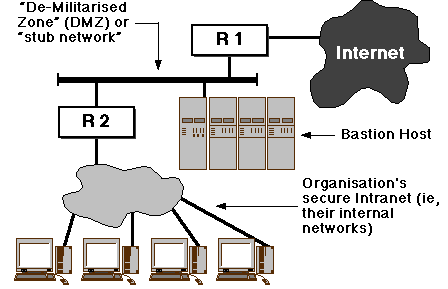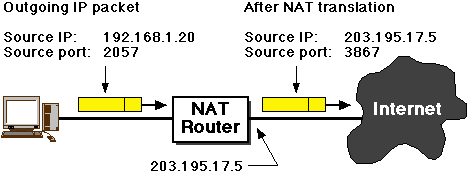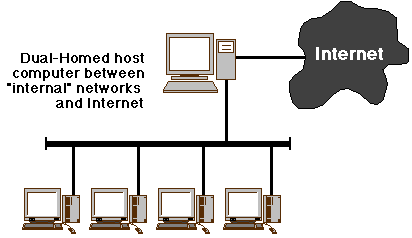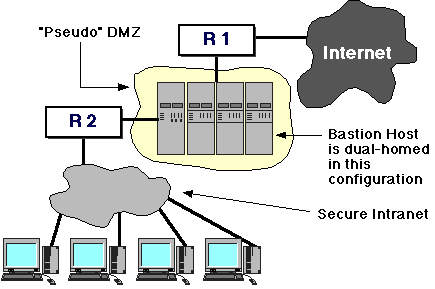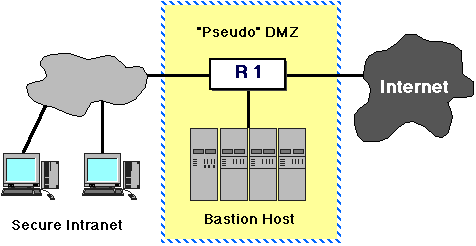Lecture 9: Firewall Architectures
Introduction
Packet Filtering routers are just one component in securing an
organisation's "information assets". In today's lecture we examine
"protected host" or "protected subnet" firewall architectures, where
packet filtering is used to build a secure interface to the
Internet.
Protected Subnet Firewall Configurations
We can think of an organisation as intrinsically having two "zones":
inside (the organisation's Intranet,
where the trusted workers are, and presumably not the source of
security attacks) and the outside Internet, from which
all evil (as well as some pretty nifty stuff) eminates. A secure
firewall architecture designates a third zone, neither inside nor
outside but interposed between them. This has been given a variety of
names in the literature, typically "De-Militarised Zone
(DMZ)", "Stub Network, "Perimeter
Network" and Protected Subnet.
This means that two levels of security are now involved: protecting
systems in the DMZ, and protecting inside systems. Typically only
specially security-hardened systems, called
bastion hosts are in the DMZ. The system diagram
is:
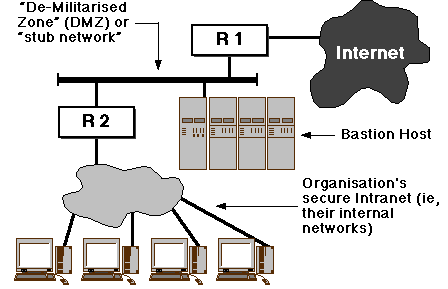
Technical note: this "classical" diagram represents the DMZ as a
traditional shared-medium LAN, not a common network structure these
days.
Configuration of the DMZ-based Firewall Architecture
- The "exterior" (or "border", R1) router is commonly an
Access Router. For example, in many Small &
Medium Enterprises (SMEs), the access router includes a DSL modem,
which interfaces to an ISP's network on the "outside", and may
include a small (few ports) built-in Ethernet switch
on the "inside", making it simple to build a DMZ-based system. This
router usually doesn't play a major part in packet filtering, but
may have other important functions, see later.[1]
- The interior router (R2) does the "heavy lifting" in terms
of packet filtering.
- In general, all incoming connection requests
from the external Internet will be blocked at R2.
- The organisation may permit "inside systems" to have
connection-level access (maybe for a small number of
application protocols) to the external Internet. This may be
problematic, because incoming IP packets have to flow across
the DMZ, so simple IP address-based packet filtering isn't
possible.
- Most outgoing connections to the bastion host
are permitted, so it can act as an application
gateway -- eg, relaying SMTP email. However, few (or
no) connections may be permitted from the bastion to the
interior network. This protects the internal hosts from attack
should the bastion be compromised.
The Bastion Host
The bastion host (or hosts -- it's perfectly reasonable to
have more than one) would normally serve as the organisation's Web,
FTP, and SMTP server, and perhaps other services as well. In effect,
the bastion is the "public face" of the organisation.
It's obvious that the bastion should be highly secure.
In a later lecture, we examine issues of host security in more detail.
For the moment, the following are worth noting:
- When building a "proactively-secure" bastion host, the hardware, OS
software and physical location should be the subject of a proper
"engineering analysis". For example, some operating systems (and
software houses) have a very poor security record, and would not be
chosen in any rational analysis. Others have been proven to be
highly secure over many years, and are obviously a better choice. A
physically-secure installation and reliable hardware are equally
important.
- An important aspect of this is software
auditing. Some vendors are very good at this, others
not so thorough -- perhaps preferring to emphasise "features"
over security and robustness. It's also important to note that
"Open Source" software is not instrincally better audited than
proprietory code.
- The services (ie. open ports) which are provided by the bastion
host must be tightly audited and well-defined. Absolutely no
"unneeded" services should be visible from the external
Internet.
- Maintenance of the bastion is crucial. Security (and other)
patches must be applied, logs must be regularly reviewed, etc. See
later.
Application Gateways and Proxy Services
A proxy is someone who is authorised to vote on your
behalf in a meeting which you cannot attend. In networking, it means
any mechanism whereby a client request is passed to an intermediary
(the proxy) who fulfills the request on behalf of the client. The
bastion host is often used as an application gateway/proxy.
Proxies can be used for two different reasons:
- Caching (ie. efficiency)
- In Australia many organisations (including universities!) are
charged for "download volume" of data across their Internet
connection. At La Trobe University, all WWW requests are
forwarded to
proxy.latrobe.edu.au:8080 which
keeps a cache of downloaded objects (pages, images, files, etc).
This signifcantly reduces the University's networks costs. A
side benefit is that Web access can appear much faster because
of caching.
- Security
- A proxy can enforce complete separation between an "interior"
network and the Internet -- they can ensure, for example, that
no IP packet originating within the organisation can ever be
forwarded to the outside Internet, and vice versa. This means
that IP-address filtering can be configured in the interior
router to only permit packets to flow to and from the
bastion.
In both cases, the proxy function can be provided at either the TCP
connection level (eg, outgoing connections requests are re-routed to the
proxy transparently, or special software such as SOCKS is used), or at
the application layer, where the TCP connection is explicitly made to
the proxy server (eg, La Trobe's WWW proxy).
Private IP Addresses
If the bastion is configured as a proxy/application gateway for
outgoing access to Internet services, then it's obvious that we can
have complete packet-level separation between the Intranet and the
external Internet.
In this situation, the machines in the Intranet obviously don't need
globally valid IP Addresses -- only the gateway router
and the bastion need these "real" addresses. Rather than simply "making
up" IP addresses for the internal, we allocate addresses from the
RFC1918 Private IP Address range. These addresses have
the additional advantage that they don't cost anything --
they're free, whereas "real" IP addresses must be purchased from an ISP
(or APNIC) and have signifiant costs associated.
RFC1918 addresses have especially allocated by IANA for private
networks, and are not permitted to be forwarded either to, or across,
the global Internet. Routing updates showing routes to addresses in
these ranges are ignored. The permitted address ranges are:
10.0.0.0 ... 10.255.255.255
172.16.0.0 ... 172.31.255.255
192.168.0.0 ... 192.168.255.255
Where some "packet-level" access is required between the Intranet and
the external Internet, the gateway router may be configured to perform
Network Address Translation (NAT).
Network Address Translation (NAT)
This works in a similar way to packet filtering: the "border" router is
required to do a little extra work. In this case, instead of making a
decision to forward or drop a packet, it modifies it and forwards the
modified version.
Basic idea: a packet originating from the "inside" network has its
source IP address and/or source IP altered at the router. For example,
suppose the gateway router has a "real" IP address of, say,
203.195.17.5) and is using private IP addresses on
its inside network. An internal host using the IP address
192.168.1.20 wishes to establish a connection to an
external server. Its (randomly allocated) source TCP port for the
connection is 2057. The initial connection
packet/segment arrives at the border router/NAT gateway, which notes
the existence of a new, imminent connection. It creates a table entry
which maps the source IP address and port number to an externally-known
address and port, thus:
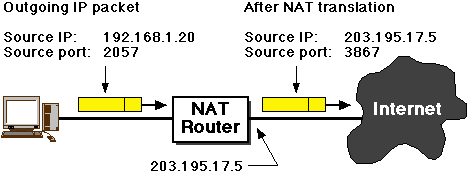
An incoming packet with destination IP 203.195.17.5
and destination TCP port 3867 is mapped back to the
previous values for "inside" delivery.
Advantages and Disadvantages of NAT
NAT is an excellent technology for utilising scarce IP address space
efficiently. The border router can be configured to have one (or more)
externally-valid IPs and can support many connections originating from
the "inside" network. It fulfills, at the IP level, a similar role to
circuit-level translation technologies such as SOCKS and
application-level technologies such as proxy
servers.
The big advantage of NAT is that, for most practical puposes it's
(almost) completely invisible to hosts in the Intranet. The Intranet
host simply sends a TCP connection request to a known server in the
external Internet, and it's transparently mapped as it's forwarded by
the border router.
In terms of security, NAT has one big advantage: it hides the true
identity and structure of the inside hosts and network from prying
outside eyes. Another advantage is that it rigidly controls incoming
packets: only a packet which is associated with an existing NAT
translation will be forwarded to the inside.
The (slight) disadvantage of NAT is that if doesn't necessarily
handle UDP packets very well -- for example, there's nothing to
indicate when a UDP-based transaction is finished, so the NAT router
doesn't know when to terminate its corresponding NAT translation. It's
also fairly CPU and memory intensive, although this isn't nowadays
considered a problem.
Dual-Homed Host "Single-Box" Architectures
In this configuration, the router is replaced with a generic host
computer running a general-purpose operating system such as one of the
many varieties of Unix/Linux. The situation becomes:
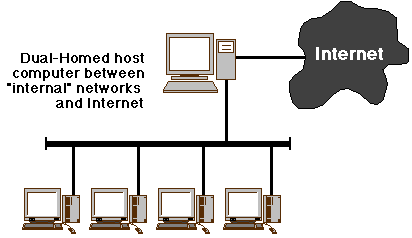
A Unix system, when fitted with two network interfaces (NICs) as shown
here will (usually) act as a router by default. This function is
explicitly disabled in the dual-homed host firewall
role. Instead, the dual-homed host is used as a proxy
or application gateway for any desired network
services. It doesn't perform, for example, Network Address Translation,
which is a packet (router) level operation.
Disadvantages of the Dual-Homed, "Single-Box" Architecture
The dual-homed host idea is very attractive, and is used by many
organisations. One obvious disadvantage of the system is that its
performance is potentially less than some other architectures. More
seriously, it is considered to be a significant security risk!
- It's a classic "single point of failure". For example, if it
comes under a Denial of Service attack which crashes the OS, then
all access to the Internet is lost. There's no easy way to defend
against this.
- Host security for the single Internet-visible host needs to be
very strong. If an attacker gets access to the dual-homed host,
then he's also probably got access to your internal network, since
they're directly connected. In general, any configuration which
discards the interior router (
R2) is considered
dangerous.
- It's regarded as quite dangerous to run general-purpose Web
servers (with their attendant complexity) on the dual-homed host --
better to run a minimal version if possible, giving less chance of
exposing vulnerabilities. For the same reason, only a minimal set
of other services should be configured on the dual-homed host. The
dual-homed should be seriously "stripped down"!
- It's regarded as highly dangerous to have actual user
accounts on a dual-homed host of this kind, especially if
a remote-shell type of service (such as telnet or rlogin) is
available on the Internet side. Unfortunately, protocols such as
POP require a login (although not a shell) account on the
dual-homed host.
For these reasons the dual-homed "single box" solution is not
usually recommended as a secure way of connecting an organisation to
the global Internet.
Alternative DMZ Configuration #1
It's possible to gain many of the advantages of the DMZ+Bastion
configuration using, instead of a "stub network", a dual-homed
host with connections to both the interior and border routers.
Such a configuration looks like:
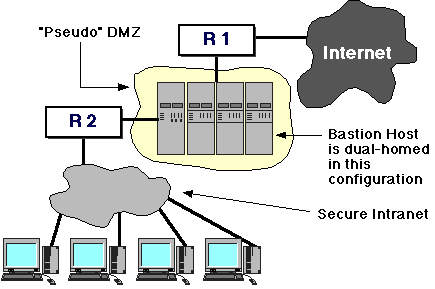
The border router could, of course, be simply replaced by a
"point-to-point" link to an ISP, thus moving the border router off-site
to the provider's premises. This is, of course, almost identical to the
dual-homed host configuration above, where the
bastion host is explicitly not configured as a router:
the difference here is that the interior router (R2) is explicitly used
to filter packets to/from the bastion, in a similar manner to the earlier DMZ structure.
Alternative DMZ Configuration #2
A slightly different configuration "collapses" the DMZ even further
by the use of a router with multiple (three or more) interfaces.
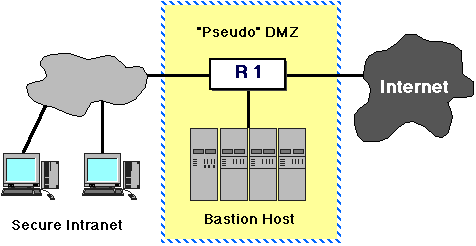
In this case, the combined border and interior router R1 is
configured with port-specific packet filters, instead
the simpler "forward/don't forward" rules that can be used in a
two-interface router. This configuration can be as secure as the
"classic" DMZ+Bastion if packet filtering is properly configured. Note
that we have already seen how port-specific
filtering rules are implemented in Cisco ACLs, etc.
Things You Can't Do
In previous slides, several alternative firewall architectures were
presented -- in each case, various components were "merged" or
"collapsed" into a single multi-purpose box. The following are
NOT recommended:
- The bastion host should NEVER be merged with the
interior router. The interior router is the "last line of defense"
against attacks eminating from the external network -- even if the
bastion host is compromised, an attacker shouldn't have access to the
internal network. A merged bastion and internal router would admit
this possibility.
- Only ever use ONE interior router. Two (or
more) interior routers would require a separate set of packet
filtering rules for each, which would be similar to one another,
but different in (eg) the IP ranges. This has the potential for
configuration errors. Worse: if the routers are even slightly
misconfigured, they may exchange routing information via the DMZ,
and decide it's a good "short cut" route between them -- so that
supposedly "internal" packets are observed flowing across the DMZ.
A compromised bastion could easily "packet sniff" this traffic.
Copyright © 2008 Joel Sing
Copyright © 2006, 2012 Phil Scott